Project Overview: Financial Analysis Application
The creation of this stock data application was driven by a dual ambition: to challenge myself with real-world problem-solving within web development and to deepen my expertise in React and Express.js. This project was an avenue for practical application of my knowledge, a testbed for encountering and overcoming unexpected hurdles, and a deliberate effort to learn through doing. It wasn't just about building something functional—it was about pushing my boundaries, exploring new technologies, and growing as a developer.
Technology Use
- React: Empowered the development of a highly interactive and responsive front-end, enabling the creation of a dynamic user interface for stock data visualization. React's state management capabilities were pivotal for updating the UI in response to user actions and asynchronous data updates.
- Redux: Played a critical role in managing the application's state, ensuring data consistency across the UI and facilitating complex state transitions triggered by API responses and user inputs.
- Express.js: Served as the backbone for the application's server-side logic, handling API requests, data processing, and integration with external financial data sources, showcasing the flexibility and power of this Node.js framework.
- Docker: Utilized to containerize the application, ensuring a consistent and isolated environment for development, testing, and deployment, thus enhancing the application's scalability and portability.
- GPU Acceleration: Leveraged the processing power of my GPU to improve the performance of data-intensive operations, demonstrating the application's capability to handle complex data processing tasks efficiently.
- Custom Components: Developed custom React components, including a sophisticated financial graph component, without relying on Chart.js. This approach allowed for tailored data visualization solutions that meet specific user requirements and application goals.
- Node-fetch: Facilitated server-side communication with external APIs, enabling efficient data fetching from financial data providers and ensuring the application's data layer was robust and reliable.
By integrating these technologies, the project not only achieved its functional objectives but also served as a significant learning experience. It underscored the importance of state management for timely data rendering, demonstrated the application of asynchronous JavaScript in a real-world scenario, and highlighted the effectiveness of containerization and performance optimization techniques in modern web development.
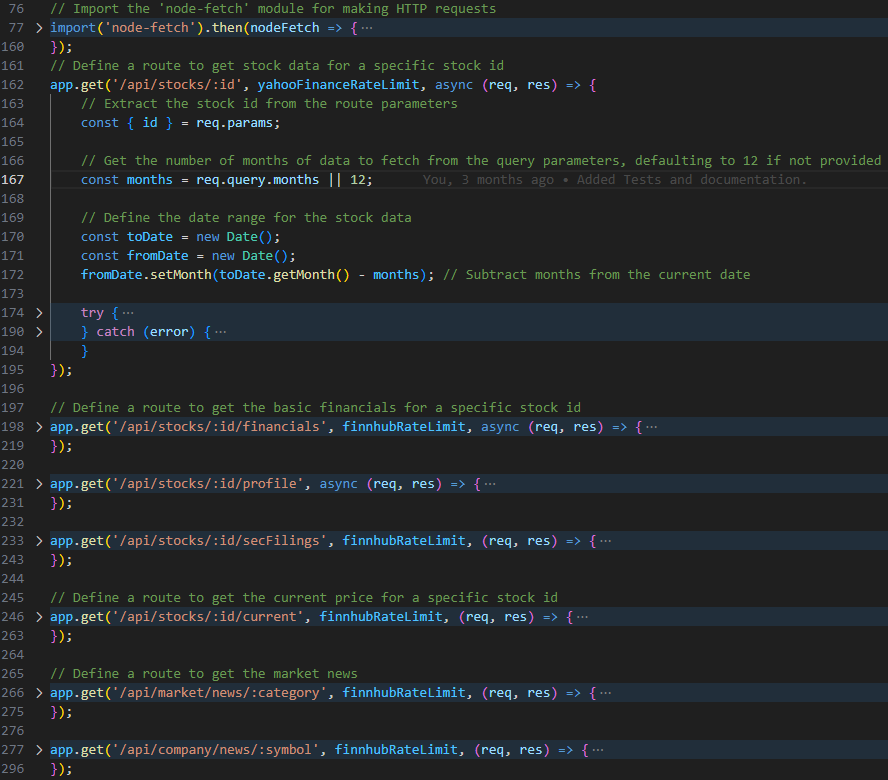
Stock Data API
This image of code details a comprehensive Express.js application designed as an API for fetching stock data, including real-time and historical data, as well as EDGAR data for financial disclosures. This implementation showcases an adept use of Express.js, asynchronous JavaScript, and integration with third-party APIs.
Technical Overview
The application incorporates several libraries and technologies:
- Express.js: Utilized for server setup and HTTP request handling, forming the backbone of the API.
- yahoo-finance: Employed for obtaining historical stock data, enhancing the depth of financial analysis available.
- cors: Integrated to manage Cross-Origin Resource Sharing, enabling the API to be accessed securely from various domains.
- finnhub: Chosen for real-time stock data fetching, offering up-to-the-minute financial information.
- node-fetch: Used for making HTTP requests to the EDGAR API, facilitating access to a wealth of financial disclosure data.
- express-rate-limit: Applied to impose rate limits on API requests, preventing potential abuse and ensuring service reliability.
Key components of the application's structure include:
- Loading environment variables from a
.envfile for secure configuration. - Importing necessary modules for comprehensive functionality.
- Establishing an Express application and implementing CORS middleware to support cross-origin requests.
- Utilizing middleware for request logging to maintain transparency and troubleshoot potential issues.
- Setting rate limits for API consumption to safeguard against excessive use.
- Defining routes to fetch stock and EDGAR data based on specific identifiers, allowing for targeted financial inquiries.
- Implementing error handling to manage and respond to issues during data retrieval processes.
Accomplishments
Development achievements highlighted by this project:
- Express.js Mastery: Demonstrated extensive knowledge of Express.js through effective use of middleware, routing, and error handling.
- Asynchronous JavaScript Utilization: Showcased proficiency in managing asynchronous operations with promises and async/await syntax.
- Third-party API Integration: Successfully integrated with Yahoo Finance, Finnhub, and the EDGAR API, showing capability in leveraging external data sources.
- API Security and Rate Limiting: Implemented rate limiting strategies to maintain API integrity and prevent misuse.
- Robust Error Handling: Ensured reliability and user-friendly responses through comprehensive error management.
- Configuration Best Practices: Utilized environment variables for secure and flexible application configuration.
- CORS Management: Addressed web security and resource sharing concerns by effectively applying CORS middleware.
This project underscores a significant expertise in backend JavaScript development with a focus on Express.js, asynchronous JavaScript, and strategic API integration, including the critical incorporation of EDGAR data for comprehensive financial analysis.
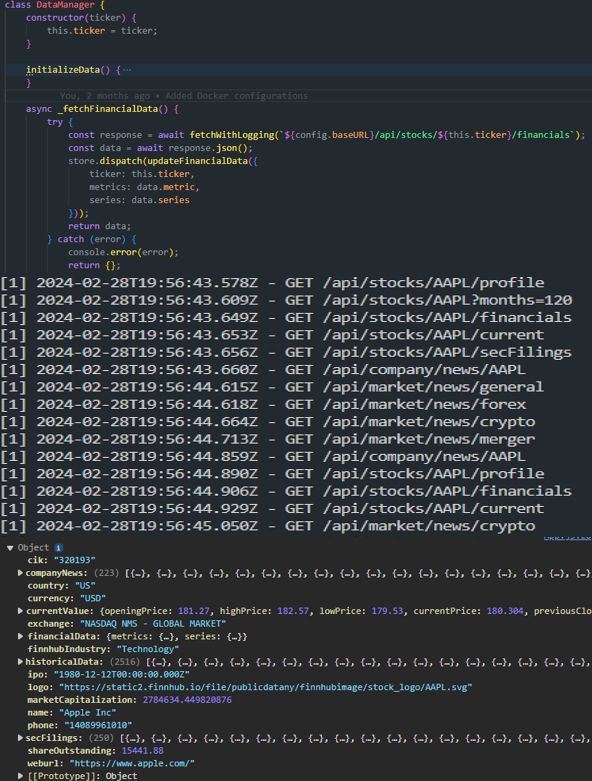
Redux in Stock Data Management
In this section, I'm excited to share with you a JavaScript class I've crafted, named DataManager. This class plays a pivotal role in a stock data handling application I've developed. It's a testament to my proficiency in asynchronous JavaScript, API integration, and state management using Redux.
Technical Overview
The DataManager class is pivotal in fetching and managing data related to specific stock tickers, leveraging Redux to maintain and update the application state with new data:
- Redux Actions Utilized:
updateCompanyNewsupdateErrorupdateTickerDataupdateHistoricalDataupdateFinancialDataupdateCurrentValueupdateSECFilingsupdateMarketNews
Each action is dispatched with data payloads to update the Redux store, ensuring the state reflects the most current stock information.
Redux Usage
Redux plays a crucial role in the DataManager class, streamlining state management across the application:
- State Management: Each data fetching method within the class dispatches specific Redux actions post-fetch, updating the state with the latest data.
- Example Implementation: The method
_fetchFinancialDataexemplifies this by fetching financial data for a stock ticker, followed by dispatching theupdateFinancialDataaction with the fetched data to refresh the Redux store.
Accomplishments
This development effort underscored several key learnings and skills enhancement:
- Redux Mastery: Demonstrated advanced understanding and application of Redux principles, including action creation, reducers, and store management.
- Asynchronous JavaScript: Employed promises and async/await syntax to manage asynchronous data fetching effectively.
- API Integration: Integrated seamlessly with stock data APIs, showcasing capability in utilizing external data sources.
- Error Handling: Implemented comprehensive error management to ensure robustness and reliability of the data fetching processes.
This project stands as a testament to advanced capabilities in JavaScript and Redux, highlighting deep insights into state management, asynchronous operations, and API integration.
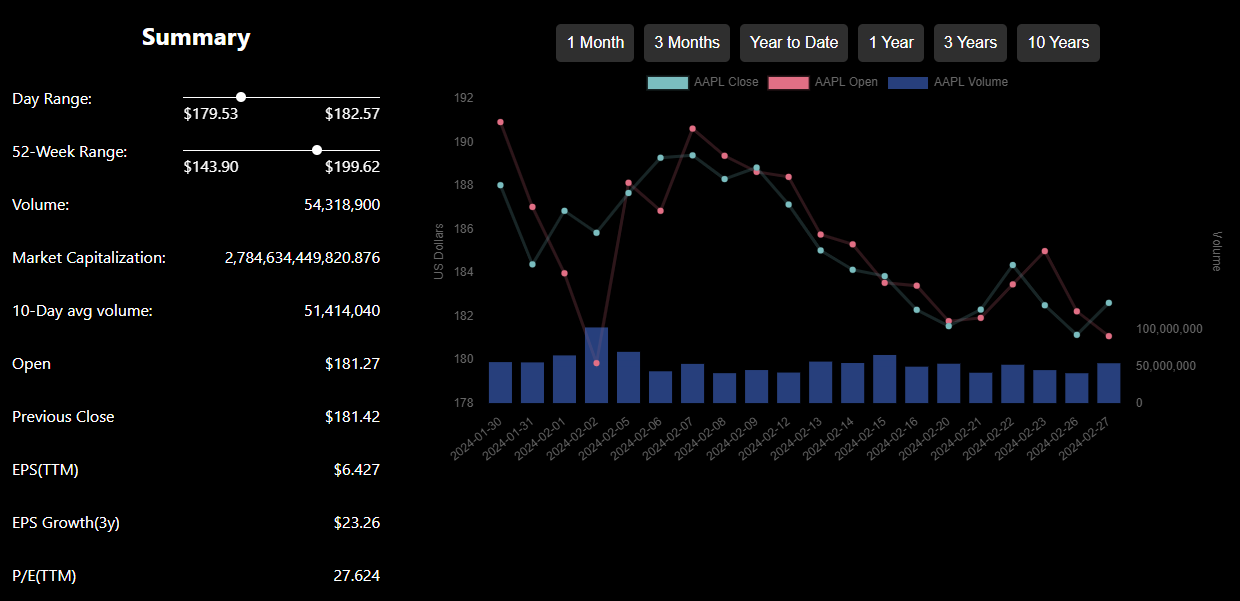
Technical Accomplishments in Stock Data Application Development
Overview
This stock data application represents a practical application of my skills in React and Redux, focusing on dynamic data rendering and user interaction. The project was an opportunity to apply and enhance my abilities in key areas of web development, particularly data visualization and API integration.
Data Visualization
The integration of react-chartjs-2 was pivotal in visualizing stock data through interactive charts. This deep dive into data visualization techniques allowed me to present complex financial information in a clear, engaging format, emphasizing the role of effective data representation in user comprehension and decision-making.
API Integration and Error Handling
Key to the project's success was the effective integration with third-party APIs, such as Yahoo Finance and Finnhub. Implementing robust error handling and managing API rate limits were essential for ensuring data integrity and application stability, reinforcing the application's reliability for users.
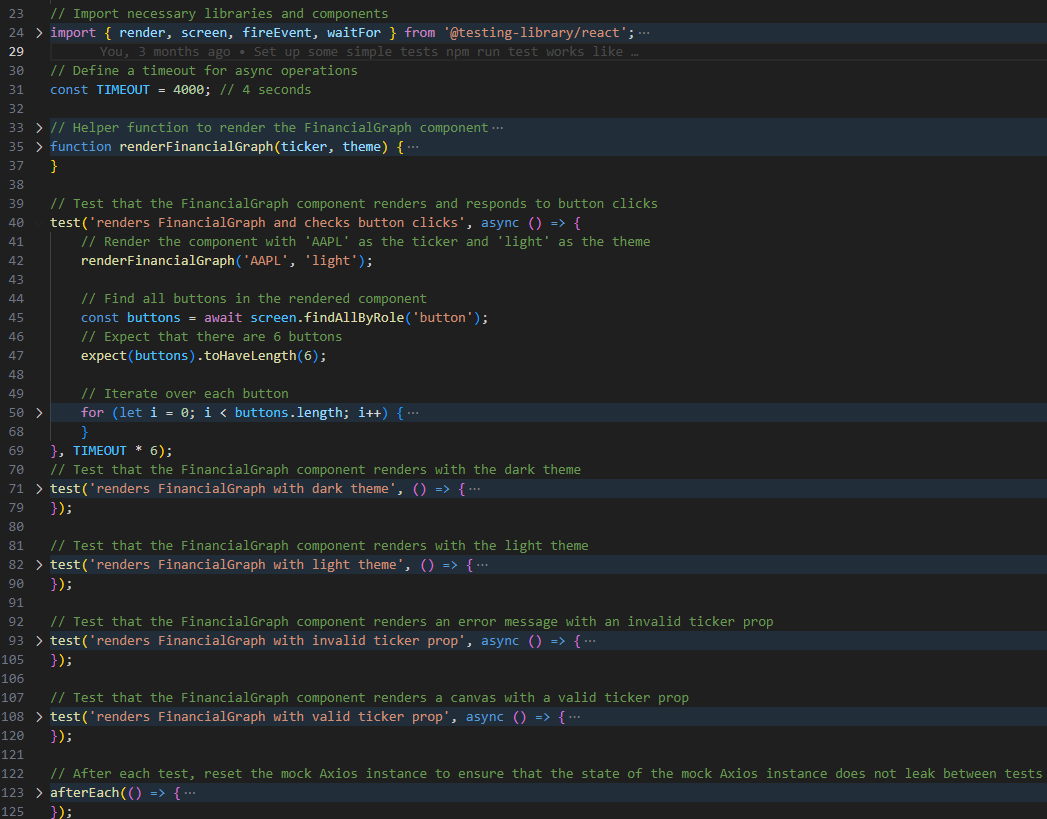
My Approach to Testing in Application Development
Welcome to a glimpse into the rigorous testing methodologies I've employed in developing a comprehensive financial data visualization application. Through this journey, I've leveraged the power of Jest, Supertest, Testing Library for React, and jest-mock-axios to ensure every piece of code not only meets its functional requirements but also enhances user trust and application reliability.
Behind the Scenes: Rigorous Backend and Frontend Testing
Crafting Reliable Backend Services
In the heart of the application, the backend API - specifically, the GET /api/stocks/:id route - underwent extensive testing. Utilizing Jest alongside Supertest, I focused on ensuring robust responses to both valid and invalid stock symbol requests. This was not just about asserting the right HTTP status codes; it was about verifying the integrity of the data returned, ensuring every piece of information was precisely where and what it should be.
Fine-tuning the User Interface
Turning to the frontend, the FinancialGraph component became my canvas for testing user interactions and data visualization. By integrating the Testing Library for React and jest-mock-axios, I simulated real-world user behaviors and API responses, ensuring the interface was not only intuitive but also responsive to each user's needs. Whether testing theme adaptability or the accuracy of financial charts, my goal was to create an engaging and informative user experience.
Lessons Learned and Skills Honed
Through the development of these test suites, I've deepened my understanding of several key areas:
- Jest and Supertest: Mastering these tools has enabled me to write more effective backend tests, focusing on the nuances of HTTP communication and asynchronous operations.
- Testing Library for React: This library has been instrumental in refining my approach to frontend testing, particularly in simulating user interactions and verifying UI changes.
- Async Testing: The async/await syntax has become second nature, allowing me to handle asynchronous tests with ease, whether fetching data or awaiting user actions.
- Mocking External Requests: By mocking API calls, I've learned to isolate tests from external dependencies, ensuring each test is both reliable and reproducible.
Docker Compose in Application Development: A Technical Insight
Welcome to an overview of how Docker Compose facilitated the development of a robust, multi-container stock data application. Through the docker-compose.yml file, I orchestrated three main services: api-server, react-app, and sql-server-db, leveraging Docker Compose version 3 for seamless service integration and management.
Service Configuration
The heart of this setup involved configuring three distinct services to work in harmony:
api-server: Built from a Dockerfile located in the
./serverdirectory, this service acted as the backbone of our application, providing the API endpoints. It was configured to expose port 8080, ensuring seamless communication between the container and the host machine.react-app: Representing the front-end of our application, this service was also constructed from a Dockerfile, designed to run the React application and mapped to port 3000 for easy browser access.
sql-server-db: Utilizing the
mcr.microsoft.com/mssql/server:2019-latestimage, this service established our database environment. Careful attention was paid to environment variables for security and compliance, and port 1433 was mapped to facilitate database connectivity. Adb_datavolume ensured data persistence beyond the container lifecycle.
Docker Compose Mastery
Embarking on this journey, I not only reinforced my understanding of containerization principles but also acquired new insights into multi-container application architecture. Key accomplishments include:
- Efficient Service Definition: Mastering the definition and configuration of services in
docker-compose.yml, optimizing the development environment setup. - Advanced Docker Networking: Gaining proficiency in network configuration to ensure seamless communication between containers.
- Data Persistence Strategies: Implementing volumes for data persistence, a crucial aspect for the
sql-server-dbservice, ensuring data integrity and availability. - Environment Configuration: Leveraging environment variables for secure and flexible container configuration, particularly for database access.